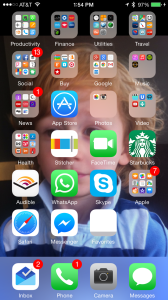 It’s time for the latest round of speculations on whether the web is dying (because of apps), or whether apps are dying because of new interfaces. I’ll just add my uneducated view: apps are just beginning to come to the everyday world. Although everyone’s fond of saying “there’s an app for that,” the number of people using apps is relatively few compared to the number of apps developed. And they won’t die until they cease to be the main interface between the phone and the world of atoms. Or a good way for marketers to collect data.
It’s time for the latest round of speculations on whether the web is dying (because of apps), or whether apps are dying because of new interfaces. I’ll just add my uneducated view: apps are just beginning to come to the everyday world. Although everyone’s fond of saying “there’s an app for that,” the number of people using apps is relatively few compared to the number of apps developed. And they won’t die until they cease to be the main interface between the phone and the world of atoms. Or a good way for marketers to collect data.
Many people I know — let’s call them “normal” people — have no apps on their phones, or very few. If they do have apps, likely they have Facebook and a few free things for the kids to distract them. They don’t have their credit cards on file with the Apple store, and they don’t subscribe to podcasts that tell them about new apps, nor do they have friends who develop apps. But every phone comes with a bunch of built-in apps, like the crapware that used to come bundled with your new PC, and those apps are the defaults. So you have to distinguish between third-party apps and the ones that come with the phone.
I have dozens of third-party apps, and I’d be embarrassed to admit how much I’ve spent on them, especially the ones I don’t use anymore, like Diagnosaurus. I clear out the ones I don’t use rather regularly, so I can fit them all on my home screen. But that requires folders. Until I discovered folders, I had five screens of apps. All I’ve done is aggregate them. Here’s what the folders on my home screen look like:
Bottom tray: Inbox, Phone, Camera, Messages
Loose apps I use all the time: Audible, Stitcher, Facetime, Starbucks, Skype, WhatsApp, Safari, Messenger and…photocopies of my dogs’ Canine Good Citizen certification in case we are stopped. These can’t be in folders, because I’d never find them.
Productivity (a euphemism) -Dropbox, Evernote, Talkio, VoiceMemos, Humin, SignNow, Reminders
Finance: Wells Fargo, Bank of America, Chase, Mint, Amex, Schwab, Stocks
Utilities: Settings, Find iPhone, Clock, SwiftKey, Calculator, Fuse (goes with a car sensor), Reliance (phone service to india), Compass
Travel: Maps, Weather, HopStop, Uber, Lyft, Waze, Tripit, Southwest, Yelp, Southwest, USAir/American, BA
Social: Facebook,, Twitter, NextDoor, Foursquare, Swarm, Rooms, Groups, Secret, Buffer,
Buy: Passbook, Fandango, Amazon, Eventbrite, Apple Store, Target, Macy’s
Google: G+, Google, Google Maps, Drive, Chrome, Calendar, Gmail
Music: iTunes, Sonos, Spotify, Music
Photos: Flickr, Instagram
Video: UStream, TWIT, YouTube, TuneinRadio, Videos
News: Podcasts, CSpan, YahooNewsDigest, Digg, GoogleNews, Circa, NoAgendaStream
Health: Health, Misfit, Walgreens, ZenFriend, MyFitnessPal, Pebble, Yummly, ForksOverKnives
Apple: All the stuff I never use but cannot delete from the phone, such as GarageBand, Contacts, iMovie, Keynote, Newsstand, iBooks, Contacts
As you can see, my filing system is totally proprietary, follows no rigorous logic, and sometimes I can’t remember which folder an app belongs in. Tune-In Radio, for example. I’ve got that in TV, but that’s because I don’t have any other radio apps. Maybe it should be in music?
If you are a geek, these questions can occupy most of your days. If you’re not, you probably had no idea what most of these were, and lost your curiosity long ago. If you are a marketer, you probably have an incredibly good fix on what ads you should serve me.



{ 1 comment… read it below or add one }
my homescreen:
https://www.dropbox.com/s/jzr3k0xsu504fph/Photo%20Nov%2022%2C%2016%2024%2017.png?dl=0